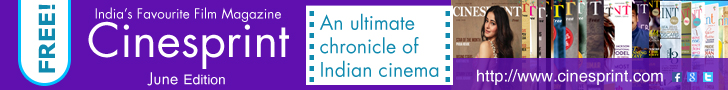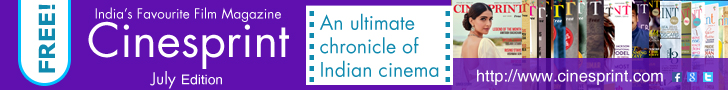(Image source from: Firstpost.Com)
The digital wallet platform, Google Pay users can now do train ticket booking for Indian Railways on Android and iOS using the application. The service, powered by Indian Railway Catering and Tourism Corporation (IRCTC), allows its users to buy train tickets on Pay as well as search, book and cancel train tickets.
“We have already seen hugely encouraging user response for cab and bus ticket booking options on Google Pay with abhiBus, Goibibo, RedBus, Uber and Yatra. Now with IRCTC on Google Pay, your travel is made simpler even on trains,” Ambarish Kenghe, Director, Product Management, Google Pay said in a company blog post.
In addition, Google Pay will also allow users to see seat availability, journey duration of trains, as well as travel times between two stations. To access the feature, one will need to update the Google Pay app to the latest version as it is now available for all users.
Steps for Ticket Booking
- To book train tickets via Google Pay, open the app and scroll down to the Business section. Now click on ‘Trains’ option.
- Tap on ‘Book train tickets’.
- Users will need to enter origin and destination as well as departure date and quota to search for trains.
- The app will list trains available for the destination the user enters and the availability of each train can be checked separately.
- When users tap on ‘check availability’, they will be shown whether the seat is available and in which class or if there is waiting along with the price.
- Once the seat is chosen, click on ‘select’.
- The user will be directed to ‘passenger details’ page where one will need to log in with their IRCTC ID. Those who do not have IRCTC user ID will be required to create it.
- Once details like name, age, gender, etc of all passengers are entered, click on Continue.
- Users will be asked to confirm booking information, a post which they will need to tap on Continue.
- Next, select a payment method and click on Continue.
- Post entering UPI PIN, users will be directed to IRCTC website where they will need to enter their IRCTC password and the Captcha displayed.
- Finally, click on submit to book a train ticket.
Google Pay was originally launched as Google Tez in September 2017. Earlier this year the company renamed the Tez app to Google Pay as part of its renewed focus on India. The app easily allows the user to recharge mobile plans, buy bus tickets, transfer money directly from bank accounts via UPI, pay bills, and more.
By Sowmya