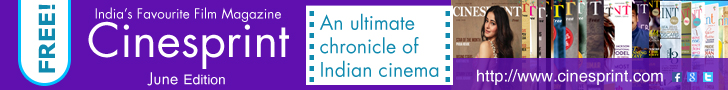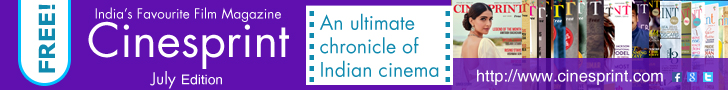(Image source from: Aajtak.in)
Motorway users have been advised to purchase FASTags from 32 approved banks instead of Paytm Payments Bank (PPBL) following the Reserve Bank of India's (RBI) instruction for Paytm to cease accepting deposits and top-ups from any customers after February 29. This deadline has been extended to March 15. Paytm FASTags will become invalid after this date. However, users will have the option to close their old FASTag and request a refund, according to the frequently asked questions (FAQs) released by the RBI. The FAQs suggest obtaining a new FASTag from a different bank before March 15, 2024, to avoid any inconvenience.
How can I deactivate my Paytm FASTag?
To close your existing Paytm FASTag account, you can use your mobile number and Tag ID. Simply call 1800-120-4210 and provide your mobile number registered with the FASTag. Include your Vehicle Registration Number (VRN) or Tag ID as well. A Paytm customer support agent will then contact you.
Is there another method to close Paytm FASTag?
If you prefer, you can also use the Paytm app to deactivate your Paytm FASTag. Tap on the profile icon and select "Help & Support". Under the "Banking Services & Payments" section, choose "FASTag" and click on "Chat with us".
How can I purchase a new FASTag online?
Simply download the "My FASTag" application.
Tap on the "Buy FASTag" option, which will redirect you to an online shopping platform to make the purchase.
Acquire the FASTag, and it will be dispatched to your address.